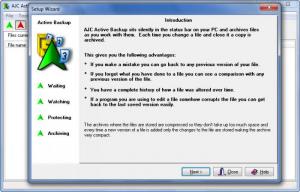AJC Active Backup
1.6.2
Size: 2.98 MB
Downloads: 3477
Platform: Windows (All Versions)
Data loss accidents are a fact of life. Hardware might fail, a virus may compromise your machine, or something else may happen and lead to data loss. It is true that should something like this happen, there are data recovery tools that can bring back your data. But the thing is that data recovery is often a risky business – the fact that you will get all your data back is never a guarantee. It is a guarantee though if you take the time to back up your data. You can do this with AJC Active Backup, an application developed by AJS Software. Should some data loss accident occur, you can rest assured that your important files have been backed up.
To get started with AJC Active Backup, you will first have to download a 3MB archive. Extract the files inside the archive, run AJCActBk.exe, and a setup wizard will show up. Said wizard will guide you through the AJC Active Backup installation process and will also help you install AJC Revision Archive, which is needed to view the backup archives created with the application. The whole thing will take very little of your time.
On the application's interface you will see the following tabs: Files currently being processed, Recent files archived, View archives, and Report. Above these tabs there’s a traditional File Menu and buttons for going online/offline, accessing the Options menu, and archiving existing files. While AJC Active Backup is running, you will see an icon in the system tray – when it’s red, it means the application is in offline mode, when it’s green, it’s in online mode, and when it’s yellow, it means that the backup is active.
When you launch AJC Active Backup, you will be presented with a Setup Wizard telling you that the application runs silently in the background, archives files as you work with them, and archives a copy every time you change a file and close it. This allows you to access previous versions of the file, go back to a previous version, see how the file was modified over time, and restore a file should something happen and it becomes corrupted. The Setup Wizard will also help you set up a backup task – choose where to back up your data, select what data you want to be backed up, choose which file types you want to be archived, and more.
You have 30 days at your disposal to use AJC Active Backup for free for evaluation purposes. A registration reminder will show up when you launch the trial version. And when you close the application, you will be invited to complete a survey.
Back up your important files, monitor and keep multiple versions so you can easily revert to an older version – you can do this with AJC Active Backup.
Pros
Installing AJC Active Backup will take little of your time. A Setup Wizard will help you set up a backup task. The interface is easy to figure out. Back up your important data, monitor and keep multiple versions of files, restore files.
Cons
30-day trial, nag screen. You’ll be invited to complete a survey each time you close the application.
AJC Active Backup
1.6.2
Download
AJC Active Backup Awards

AJC Active Backup Editor’s Review Rating
AJC Active Backup has been reviewed by George Norman on 20 Mar 2013. Based on the user interface, features and complexity, Findmysoft has rated AJC Active Backup 4 out of 5 stars, naming it Excellent